After some years of private tinkering with CI/CD workflows for web development, and a good load of professional exposure to embedded projects working hard to get CI/CD in a scaling, fast and reliable setup, I wanted to combine both. Earlier, I did some trial-and-error-project leveraging the great NodeMCU boards, but it was without any automated testing and no ci pipelines used. So it was time to make a step further in my private endeavors and setup a CI/CD pipeline with automated flashing and testing of new embedded code. An important requirements was that the automated testing should test the complete embedded device consisting of its hardware and software in completeness (black box test). Hence, only the „official“ outside interfaces like serial interface and physical output (LED!) should be used for automated tests. Of course, the used hardware, software and complexity in no way match what our projects‘ engineering teams handle every day, and I don’t intend to compete with the engineers. Its an exercise for myself to learn.
Without further ado, lets have a look at the setup:
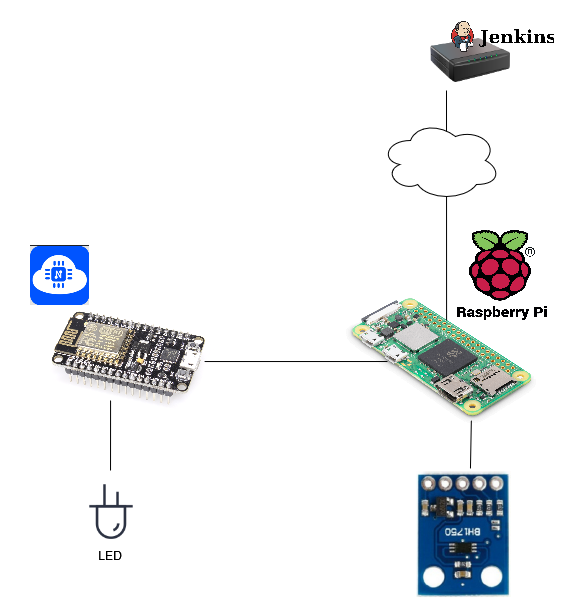
We see the following: My vserver-hosted Jenkins is the same as usual. However, as local node connected to the target device (NodeMCU), I am using a Raspberry Pi Zero 2 W. I connected it as a node (formerly called slave) to my Jenkins master. The NodeMCU target is connected via a USB cable to that Raspberry Pi. The Raspi is able to build the code, flash it to the NodeMCU and run some tests written with Python. The NodeMCU target has an LED (with resistor) connected, which is controlled by the embedded software. To close the circle, the Raspi also has a BH1750 light detector board connected. The idea is: Whenever a software change is built and flashed, the Raspi can automaticall test if the LED is correctly lit, and if not, fail the test, hence the overall pipeline.
Eventually, with some vacation-breaks I made this work. Yay! There were, however, some impediments to overcome. You can find them here in case you would ever have a similar endeavor 🙂
- To build the software on the Raspi, I had to install on it the according framework. After great experience with it on the desktop VSCode extension, I learned in the docs that PlatformIO also has a headless cli client. How to get it onto the Raspi? First I thought using a docker container would be a good choice, to have a reproducible environment. However, it was really hard to find any working, up-to-date docker for that. Hence, I finally decided to got with PlatformIO’s super-handy installer script.
- Getting the LED to work with some simple code was not as straightfoward as I hoped after studying the docs initially. I could not make the LED light up at 50% no matter what I did to the values or wire connections. It was always at full power (which would be generally fine but not with the „product“ I had in mind, more on that in a later blog post I guess). I even used my simple osciloscope. Finally, it turned out that all the tutorials which explained this dead-simple setup had one snag: the provided value range had beed changed as a breaking change quite recently. After adapting to the new range it worked!
- The BH1750 light sensor is connected with an I2C connection to the Raspi, which was my first own engineering exposure to I2C ever. In my first attempt I could connect it to the NodeMCU successfully, but after some travel and trying the same via the Raspi failed miserably. Again a lot of trial-and-error, until some random guys with the same issues on the interner hinted towards the pin connection on the BH1750. Indeed, it was extremely sensitive and the pins were always a bit off. I finally soldered it together and then it worked like a charm.
- Using a Raspberry Pi Zero 2 to build the embedded software doesn’t sound very proper, and indeed a clean build takes a while and mostly blocks the complete machine for other things. The good news is that PlatformIO offers a simple out-of-the-box build cache solution, which requires not more than configuring a build cache directory, which is subsequently used. Of course, caches should always used with care and for reproducible build they should probably be turned off. Again, in my very simple setup it does its job.
So, as usual I spent most time debugging unexpected snags than on the actual concept or missing pieces. Still learned a lot.
I still have some open to-dos and followups:
- Of course, my current „product“ is dead simple. Having the basics in place I want to extend the functionality gradually. With this minimal CI setup I can add/modify functionality without introducing regressions on the existing functionality.
- Improve the pipeline duration. The average pipeline takes about 1 min, of which the flashing consumes the majority (30-40 secs) of time. Also there is a significant waiting time in the beginning which Jenkins does not include in the pipeline duration. I need to investigate what that is about.
- At the moment the software is updated via USB cable. The NodeMCU framework also offers software update over the air (OTA). Leveraging that would some more flexibility in placing the device, and of course enabling Continuous Deployment on „production targets“. A first step I am considering is adding OTA as a second flash procedure, followed by another test run.
- Exploring more options of NodeMCU’s and PlatformIO’s frameworks/tools. While setting up the above, I saw a lot of interesting things worth to investigate further.
Here is the (shortened) Jenkins log for reference:
Push event to branch master
Looking up repository jakob/NodeCI
Querying the current revision of branch master...
[...]
[Pipeline] Start of Pipeline
[Pipeline] node
Running on rpizero in /home/jakob/jenkinsnode/workspace/Jakob_NodeCI_master
[Pipeline] {
[Pipeline] stage
[Pipeline] { (Declarative: Checkout SCM)
[Pipeline] checkout
The recommended git tool is: NONE
using credential [...]
Fetching changes from the remote Git repository
Fetching without tags
[...]
Commit message: "added acceptace test for physical led"
> /usr/bin/git config core.sparsecheckout # timeout=10
> /usr/bin/git checkout -f
[...]
[Gitea] Notifying branch build status: PENDING Build started...
[Gitea] Notified
[Pipeline] }
[Pipeline] // stage
[Pipeline] withEnv
[Pipeline] {
[Pipeline] stage
[Pipeline] { (build)
[Pipeline] sh
+ /home/jakob/.platformio/penv/bin/pio run
Processing nodemcuv2 (platform: espressif8266; board: nodemcuv2; framework: arduino)
--------------------------------------------------------------------------------
Verbose mode can be enabled via `-v, --verbose` option
CONFIGURATION: https://docs.platformio.org/page/boards/espressif8266/nodemcuv2.html
PLATFORM: Espressif 8266 (3.2.0) > NodeMCU 1.0 (ESP-12E Module)
HARDWARE: ESP8266 80MHz, 80KB RAM, 4MB Flash
PACKAGES:
- framework-arduinoespressif8266 3.30002.0 (3.0.2)
- tool-esptool 1.413.0 (4.13)
- tool-esptoolpy 1.30000.201119 (3.0.0)
- toolchain-xtensa 2.100300.210717 (10.3.0)
LDF: Library Dependency Finder -> https://bit.ly/configure-pio-ldf
LDF Modes: Finder ~ chain, Compatibility ~ soft
Found 36 compatible libraries
Scanning dependencies...
No dependencies
Building in release mode
Retrieving maximum program size .pio/build/nodemcuv2/firmware.elf
Checking size .pio/build/nodemcuv2/firmware.elf
Advanced Memory Usage is available via "PlatformIO Home > Project Inspect"
RAM: [=== ] 34.3% (used 28088 bytes from 81920 bytes)
Flash: [=== ] 25.7% (used 268009 bytes from 1044464 bytes)
========================= [SUCCESS] Took 7.07 seconds =========================
[Pipeline] }
[Pipeline] // stage
[Pipeline] stage
[Pipeline] { (flash)
[Pipeline] sh
+ /home/jakob/.platformio/penv/bin/pio run --target upload
Processing nodemcuv2 (platform: espressif8266; board: nodemcuv2; framework: arduino)
--------------------------------------------------------------------------------
Verbose mode can be enabled via `-v, --verbose` option
CONFIGURATION: https://docs.platformio.org/page/boards/espressif8266/nodemcuv2.html
PLATFORM: Espressif 8266 (3.2.0) > NodeMCU 1.0 (ESP-12E Module)
HARDWARE: ESP8266 80MHz, 80KB RAM, 4MB Flash
PACKAGES:
- framework-arduinoespressif8266 3.30002.0 (3.0.2)
- tool-esptool 1.413.0 (4.13)
- tool-esptoolpy 1.30000.201119 (3.0.0)
- tool-mklittlefs 1.203.210628 (2.3)
- tool-mkspiffs 1.200.0 (2.0)
- toolchain-xtensa 2.100300.210717 (10.3.0)
LDF: Library Dependency Finder -> https://bit.ly/configure-pio-ldf
LDF Modes: Finder ~ chain, Compatibility ~ soft
Found 36 compatible libraries
Scanning dependencies...
No dependencies
Building in release mode
Retrieving maximum program size .pio/build/nodemcuv2/firmware.elf
Checking size .pio/build/nodemcuv2/firmware.elf
Advanced Memory Usage is available via "PlatformIO Home > Project Inspect"
RAM: [=== ] 34.3% (used 28088 bytes from 81920 bytes)
Flash: [=== ] 25.7% (used 268009 bytes from 1044464 bytes)
Configuring upload protocol...
AVAILABLE: espota, esptool
CURRENT: upload_protocol = esptool
Looking for upload port...
Warning! Please install `99-platformio-udev.rules`.
More details: https://docs.platformio.org/page/faq.html#platformio-udev-rules
Auto-detected: /dev/ttyUSB0
Uploading .pio/build/nodemcuv2/firmware.bin
esptool.py v3.0
Serial port /dev/ttyUSB0
Connecting....
Chip is ESP8266EX
Features: WiFi
Crystal is 26MHz
MAC: e0:98:06:85:d6:23
Uploading stub...
Running stub...
Stub running...
Configuring flash size...
Compressed 272160 bytes to 199933...
Writing at 0x00000000... (7 %)
Writing at 0x00004000... (15 %)
Writing at 0x00008000... (23 %)
Writing at 0x0000c000... (30 %)
Writing at 0x00010000... (38 %)
Writing at 0x00014000... (46 %)
Writing at 0x00018000... (53 %)
Writing at 0x0001c000... (61 %)
Writing at 0x00020000... (69 %)
Writing at 0x00024000... (76 %)
Writing at 0x00028000... (84 %)
Writing at 0x0002c000... (92 %)
Writing at 0x00030000... (100 %)
Wrote 272160 bytes (199933 compressed) at 0x00000000 in 18.0 seconds (effective 121.2 kbit/s)...
Hash of data verified.
Leaving...
Hard resetting via RTS pin...
========================= [SUCCESS] Took 27.74 seconds =========================
[Pipeline] }
[Pipeline] // stage
[Pipeline] stage
[Pipeline] { (test)
[Pipeline] sh
+ python test/acceptance.py -v
testHelloWorld (__main__.AcceptanceTests) ... ok
testLEDIsTurnedOn (__main__.AcceptanceTests) ... ok
----------------------------------------------------------------------
Ran 2 tests in 0.743s
OK
[Pipeline] }
[Pipeline] // stage
[Pipeline] }
[Pipeline] // withEnv
[Pipeline] }
[Pipeline] // node
[Pipeline] End of Pipeline
[Gitea] Notifying branch build status: SUCCESS This commit looks good
[Gitea] Notified
Finished: SUCCESS